DESCRIPTION DU PROBLEME
Lorsque nous tentons une restauration d’une boite aux lettres nous avons rencontré ce problème.
When we try to restore a mailbox we have encountered this issue
The major issue is linked with systems mailbox corruption following a Database restoration With Tina Solution version 4.2 SP6 (We can’t say at this moment if Tina solution is really involve)
PS] C:\Windows\system32>restore-mailbox -identity lteruin -recoveryDatabase rdb_dbadmin1 -RecoveryMailBox stagiaire_informatique -TargetFolder Recover
Error was found for laurent teruin (lteruin@company.com) because: Error occurred in the step: Opening source mailbox. Failed to open mailbox by GUID with error: The operation failed., error code: -1056749260
+ CategoryInfo : InvalidOperation: (0:Int32) [Restore-Mailbox], RecipientTaskException
+ FullyQualifiedErrorId : 6DDAD683,Microsoft.Exchange.Management.RecipientTasks.RestoreMailbox
Lorsque vous examinez les journaux vous pouvez normalement constater l’évènement suivant
When you look to Events logs you can observe this

« The discovery mailbox, a hidden default mailbox that is required to search mailboxes, can’t be found. It may have been inadvertently deleted »
Lorsque l’on édite les proprieties de la boites aux lettres de Discovery search voila ce que l’on constate
When you edit the Discovery search Mailbox Property you have this error.

SOLUTION ENVISAGEE
La premiére étape fut de recréer une boite aux lettres de Discovery / The first step was to create an alternative Discovery search Mailbox with the following cmdlet
New-Mailbox SearchResults -Discovery -UserPrincipalName SearchResults@company.com
Et renouveler l’opération/ And retry the operation.
Probleme identique / Same Issue
La seconde étape fut de descativer la journalisation de l’audit /The second step was to try the command with Admin audit log disable
Set-AdminAuditLogConfig -AdminAuditLogEnabled $False
The warning was the following
[PS] C:\Windows\system32>Set-AdminAuditLogConfig -AdminAuditLogEnabled $False
WARNING: The admin audit log configuration change you specified could take up to 60 minutes to take effect.
WARNING: The arbitration mailbox ‘SystemMailbox{e0dc1c29-89c3-4034-b678-e6c29d823ed9}’ for the organization » is located on a server that doesn’t have Exchange Server 2010 SP1
installed. The arbitration mailbox must be moved to an Exchange 2010 SP1 server before you can search for admin audit log entries using the Search-AdminAuditLog or
New-AdminAuditLogSearch cmdlets. Until the arbitration mailbox is moved to an Exchange 2010 SP1 server, audit logs will be stored in the mailbox listed in the output of the
Get-AdminAuditLogConfig cmdlet when it’s run on a computer running Exchange Server 2010 RTM. Audit log entries in this mailbox can be viewed using Outlook Web App or another
e-mail client.
Nous avons essayé de déplacer cette boite aux lettres vers une nouvelles base de données sur le même serveur Exchange 2010 SP1, et nous avons rencontrés cette erreur./ We just try to move this mailbox from another Database on Exchange 2010 SP1 and have this error
summary: 1 item(s). 0 succeeded, 1 failed.
Elapsed time: 00:00:00
DiscoverySearchMailbox {D919BA05-46A6-415f-80AD-7E09334BB852}
Failed
Error: Source user ‘Discovery Search Mailbox’ doesn’t have a primary mailbox.
Click here for help… http://technet.microsoft.com/en-US/library/ms.exch.err.default(EXCHG.140).aspx?v=14.1.267.0&t=exchgf1&e=ms.exch.err.Ex5DC67F
Exchange Management Shell command attempted:’adm.loc/Users/DiscoverySearchMailbox {D919BA05-46A6-415f-80AD-7E09334BB852}’ | New-MoveRequest -TargetDatabase ‘DBADMIN2’
Elapsed Time: 00:00:00
Nous avons essayé de suivre le lien mais sans succès. We try to follow the link without success.
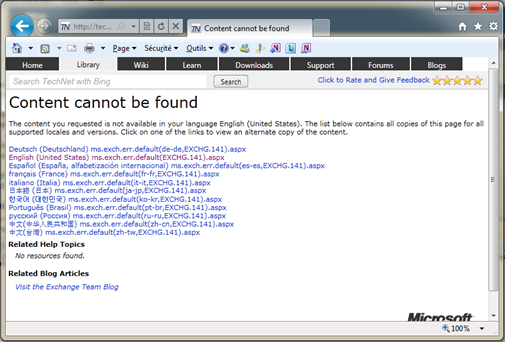
Lorsque l’on demande quelles sont les boites aux lettres d’arbitration nous avons ces warning/ When we look to arbitration mailbox we have these errors
[PS] C:\Windows\system32>Get-Mailbox –Arbitration
Name Alias ServerName ProhibitSendQuota
—- —– ———- —————–
SystemMailbox{1f05a927… SystemMailbox{1f0… mailbox1 unlimited
WARNING: The object adm.loc/Users/SystemMailbox{1f05a927-97fa-4d60-8099-8e16512aa76b} has been corrupted, and it’s in an inconsistent state. The following validation errors happened:
WARNING: Database is mandatory on UserMailbox.
WARNING: Database is mandatory on UserMailbox.
SystemMailbox{e0dc1c29… SystemMailbox{e0d… mailbox1 unlimited
WARNING: The object adm.loc/Users/SystemMailbox{e0dc1c29-89c3-4034-b678-e6c29d823ed9} has been corrupted, and it’s in an inconsistent state. The following validation errors happened:
WARNING: Database is mandatory on UserMailbox.
WARNING: Database is mandatory on UserMailbox.
FederatedEmail.4c1f4d8… FederatedEmail.4c… mailbox1 1 MB (1,048,576 bytes)
WARNING: The object adm.loc/Users/FederatedEmail.4c1f4d8b-8179-4148-93bf-00a95fa1e042 has been corrupted, and it’s in an inconsistent state. The following validation errors happened:
WARNING: Database is mandatory on UserMailbox.
WARNING: Database is mandatory on UserMailbox.
Nous avons essayé de lancer la commande avec un verbose pour verifier . We try to run the command with verbose
[PS] C:\Windows\system32>restore-mailbox -identity lteruin -recoveryDatabase rdb_dbadmin1 -RecoveryMailBox stagiaire_informatique -TargetFolder Recover –verbose
VERBOSE: [09:36:04.699 GMT] Restore-Mailbox : Active Directory session settings for ‘Restore-Mailbox’ are: View Entire Forest: ‘False’, Default Scope: ‘adm.loc’,
configuration Domain Controller: ‘SERV-ADC2K8.adm.loc’, Preferred Global Catalog: ‘SERV-MED2K2008.med.loc’, Preferred Domain Controllers: ‘{
SERV-MED2K2008.med.loc, SERV-ADC.adm.loc }’
VERBOSE: [09:36:04.715 GMT] Restore-Mailbox : Runspace context: Executing user: adm.loc/ch-montperrin/informatique/equipe_informatique/teruin.laurent, Executing user organization: , Current organization: , RBAC-enabled: Enabled.
VERBOSE: [09:36:04.715 GMT] Restore-Mailbox : Beginning processing &
VERBOSE: [09:36:04.715 GMT] Restore-Mailbox : Instantiating handler with index 0 for cmdlet extension agent « Admin Audit Log Agent ».
VERBOSE: [09:36:04.762 GMT] Restore-Mailbox : Searching objects « rdb_dbadmin1 » of type « MailboxDatabase » under the root « $null ».
VERBOSE: [09:36:04.793 GMT] Restore-Mailbox : Previous operation run on domain controller ‘SERV-MED2K2008’.
VERBOSE: [09:36:05.309 GMT] Restore-Mailbox : Current ScopeSet is: { Recipient Read Scope: {{, }}, Recipient Write Scopes: {{, }}, Configuration Read Scope: {{, }}, Configuration
Write Scope(s): {{, }, }, Exclusive Recipient Scope(s): {}, Exclusive Configuration Scope(s): {} }
VERBOSE: [09:36:05.309 GMT] Restore-Mailbox : Searching objects « lteruin » of type « ADUser » under the root « $null ».
VERBOSE: [09:36:05.324 GMT] Restore-Mailbox : Previous operation run on global catalog server ‘SERV-MED2K2008.med.loc’.
VERBOSE: [09:36:05.324 GMT] Restore-Mailbox : Processing object « adm.loc/ch-montperrin/informatique/equipe_informatique/teruin.laurent ».
VERBOSE: [09:36:05.371 GMT] Restore-Mailbox : Searching objects « DBADMIN1 » of type « MailboxDatabase » under the root « $null ».
VERBOSE: [09:36:05.387 GMT] Restore-Mailbox : Previous operation run on domain controller ‘SERV-MED2K2008’.
VERBOSE: [09:36:05.418 GMT] Restore-Mailbox : Searching objects « stagiaire_informatique » of type « MailboxStatistics » under the root « rdb_DBADMIN1 ».
VERBOSE: [09:36:05.449 GMT] Restore-Mailbox : Previous operation that ran on: ‘mailbox2.adm.loc’.
VERBOSE: [09:36:05.481 GMT] Restore-Mailbox : Admin Audit Log: Entered Handler:Validate.
Confirm
Are you sure you want to perform this action?
Recovering mailbox content from mailbox ‘stagiaire_informatique’ in the recovery database ‘rdb_DBADMIN1’ to the mailbox for ‘laurent teruin (lteruin@company.com)’. This operation may take a long time to complete.
[Y] Yes [A] Yes to All [N] No [L] No to All [?] Help (default is « Y »): A
VERBOSE: [09:36:26.371 GMT] Restore-Mailbox : Resolved current organization: .
VERBOSE: [09:36:26.371 GMT] Restore-Mailbox : Admin Audit Log: Entered Handler:OnComplete.
VERBOSE: [09:36:26.371 GMT] Restore-Mailbox : Ending processing &
VERBOSE: [09:36:26.371 GMT] Restore-Mailbox : [lteruin] The operation has started.
VERBOSE: [09:36:26.371 GMT] Restore-Mailbox : [lteruin] Approving object.
VERBOSE: [09:36:26.371 GMT] Restore-Mailbox : [lteruin] The operation has finished.
VERBOSE: [09:36:26.371 GMT] Restore-Mailbox : [lteruin] The operation has started.
VERBOSE: [09:36:26.387 GMT] Restore-Mailbox : [lteruin] Approving object.
VERBOSE: [09:36:26.528 GMT] Restore-Mailbox : [lteruin] Opening source mailbox.
VERBOSE: [09:36:26.528 GMT] Restore-Mailbox : [lteruin] Trying to open mailbox by GUID: szServerLegacyDN: /o=company.com/ou=Exchange Administrative Group (FYDIBOHF23SPDLT)/cn=Configuration/cn=Servers/cn=MAILBOX2 pguidMdb: {E8C35F2A-E4F1-4A38-8A1F-0C44456ACE62} pguidMailbox: {321904CA-CC0A-4329-83E3-267282A41E4A} szServer: MAILBOX2.adm.loc
VERBOSE: [09:36:26.528 GMT] Restore-Mailbox : Admin Audit Log: Entered Handler:OnComplete.
Error was found for laurent teruin (lteruin@company.com) because: Error occurred in the step: Opening source mailbox. Failed to open mailbox by GUID with error: The operation
failed., error code: -1056749260
+ CategoryInfo : InvalidOperation: (0:Int32) [Restore-Mailbox], RecipientTaskException
+ FullyQualifiedErrorId : 6DDAD683,Microsoft.Exchange.Management.RecipientTasks.RestoreMailbox
VERBOSE: [09:36:26.543 GMT] Restore-Mailbox : [lteruin] The operation has finished.
We try to recreate the system mailbox with Setup/PrepareAD
C:\Software\Exchange2010SP1>setup /PrepareAD
Welcome to Microsoft Exchange Server 2010 Unattended Setup
Preparing Exchange Setup
Copying Setup Files COMPLETED
No server roles will be installed
Performing Microsoft Exchange Server Prerequisite Check
Organization Checks COMPLETED
Configuring Microsoft Exchange Server
Organization Preparation COMPLETED
The Microsoft Exchange Server setup operation completed successfully.
After a restart we can observer that we have the same issue

Nous avons décidé de supprimer les boites aux lettres system et d’exécuter à nouveau le Srtup/PrepareAD. We decide to delete these mailboxes and rerun a Setup/PrepareAd
Nous avons décidé de redémarrer le serveur de boites aux lettres et les serveurs CAS/HUB. We just decide to reboot mailbox and Hub/Cas server (in case of)
Les comptes des boites aux lettres système System mailboxuser sont recréer / The AD Account for system mailbox are now present


Nous précisons que le compte en question SystemMailbox{1f05a927-409a-4693-9ea1-c71cc379dab7 est une boite d’arbitration. / We just enable the account SystemMailbox{1f05a927-409a-4693-9ea1-c71cc379dab7 as an arbitration mailbox
[PS] C:\Windows\system32>Enable-Mailbox « SystemMailbox{1f05a927-0c82-44d6-b789-80373b3d97ff} » –arbitration
Name Alias ServerName ProhibitSendQuota
— —– ———- —————–
SystemMailbox{1f05a927… SystemMailbox{1f0… mailbox2 unlimited
Et la fonction de restauration (Restore-mailbox) fonctionne de nouveau. And the restore-mailbox is working well !
Teruin Laurent


![Restore-Mailbox : Error occurred in the step: Opening source mailbox- The operation failed., error code: -1056749260.[Solved]](https://unifiedit.files.wordpress.com/2011/01/012811_2042_restoremail1.png)