Bonjour
Ce matin je voulais m’assurer que toutes conditions requises étaient présentes pour que les utilisateurs ayant une licence Teams puissent voir leurs calendrier Outlook stockés dans une boite aux lettres Exchange 2016 CU18 sur site.Naturellement les deux environnements Exchange sont hybridés et les services autodiscovers et Webservices sont publiés. J’ai par ailleurs vérifié que ceux-ci fonctionnaient depuis internet avec le test suivant
Hello
This morning I wanted to make sure that all requirements were present for users with a Teams license to see their Outlook calendars stored in an Exchange 2016 CU18 on-premises mailbox.Of course the two Exchange environments are hybridized and the autodiscovers and Webservices are published. I also verified that these were working from the internet with the following test
L’article en PDF / For better reading with PDF : https://1drv.ms/b/s!AlKfEdbwpIS_iPtZdTcfGXxzLCzhsQ?e=VMblM3
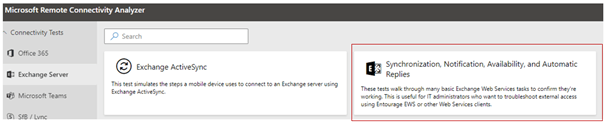
En voici le résultat / this is the result
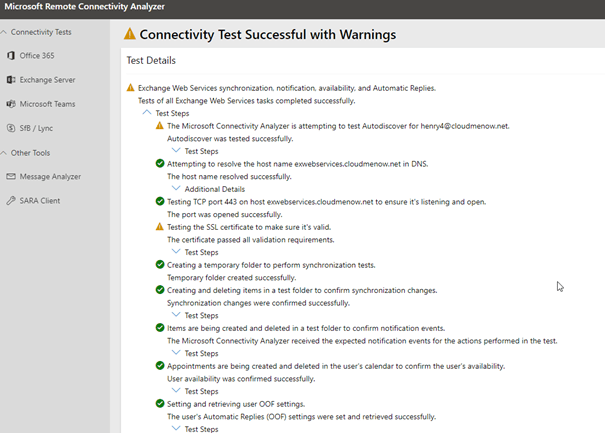
Mise a part un warning sur le certificat les tests sont corrects. / Except for a warning on the certificate, the tests are correct.
-
Henry 4 : notre utilisateur du jour / Our test User
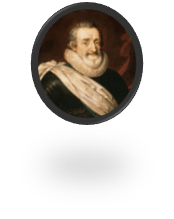
Ah avant toute chose, je voulais vous présenter Henry4 roi de France né sous le nom d’Henri de Bourbon le 13 décembre 1553 à Pau et mort assassiné le 14 mai 1610 à Paris. Membre des 3 rois de France n’ayant pas été couronné à Reims mais à Chartre le concernant. . Fin de la page culture
Notre Henry4 donc, est un utilisateur Active Directory (henry4@cloudmenow.net) possédant une boite aux lettres on premise qui s’avère être représentée par un mailuser sur Office 365 (Normal)
Ah before all, I wanted to introduce you Henry4 king of France born under the name of Henri de Bourbon on December 13, 1553 in Pau and died assassinated on May 14, 1610 in Paris. Member of the 3 kings of France not having been crowned in Reims but in Chartre concerning it. End of the page culture
Our Henry4 is an Active Directory user (henry4@cloudmenow.net) with a mailbox on premise which is represented by a mailuser on Office 365 (Normal).
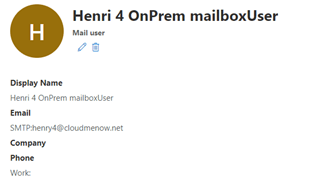
Get-MailUser -identity henry4@cloudmenow.net | fl
RunspaceId : 4c64b348-10a5-4c51-8639-9111d7db94a6
DeliverToMailboxAndForward : False
ExchangeGuid : 953da6d5-9aea-4d0c-8041-7253cd1591ed
MailboxContainerGuid :
AggregatedMailboxGuids : {}
ArchiveGuid : 00000000-0000-0000-0000-000000000000
ArchiveName : {}
ArchiveQuota : Unlimited
ArchiveWarningQuota : Unlimited
ProhibitSendQuota : 99 GB (106,300,440,576 bytes)
ProhibitSendReceiveQuota : 100 GB (107,374,182,400 bytes)
IssueWarningQuota : 98 GB (105,226,698,752 bytes)
ForwardingAddress :
ArchiveDatabase :
ArchiveStatus : None
DisabledArchiveDatabase :
DisabledArchiveGuid : 00000000-0000-0000-0000-000000000000
MailboxProvisioningConstraint :
MailboxRegion :
MailboxRegionSuffix : None
MailboxRegionLastUpdateTime :
MailboxProvisioningPreferences : {}
ExchangeUserAccountControl : None
ExternalEmailAddress : SMTP:henry4@cloudmenow.net
UsePreferMessageFormat : False
JournalArchiveAddress :
MessageFormat : Mime
MessageBodyFormat : TextAndHtml
MacAttachmentFormat : BinHex
ProtocolSettings : {}
RecipientLimits : Unlimited
SamAccountName : Henr50907-1058004075
UseMapiRichTextFormat : UseDefaultSettings
UserPrincipalName : henry4@cloudmenow.net
WindowsLiveID : henry4@cloudmenow.net
MicrosoftOnlineServicesID : henry4@cloudmenow.net
MailboxMoveTargetMDB :
MailboxMoveSourceMDB :
MailboxMoveFlags : None
MailboxMoveRemoteHostName :
MailboxMoveBatchName :
MailboxMoveStatus : None
MailboxRelease :
ArchiveRelease :
ImmutableId :
PersistedCapabilities : {}
SKUAssigned :
ResetPasswordOnNextLogon : False
WhenMailboxCreated :
LitigationHoldEnabled : False
SingleItemRecoveryEnabled : False
ComplianceTagHoldApplied : False
WasInactiveMailbox : False
DelayHoldApplied : False
DelayReleaseHoldApplied : False
InactiveMailboxRetireTime :
OrphanSoftDeleteTrackingTime :
RetentionHoldEnabled : False
EndDateForRetentionHold :
StartDateForRetentionHold :
RetentionComment :
RetentionUrl :
LitigationHoldDate :
LitigationHoldOwner :
RetainDeletedItemsFor : 14.00:00:00
CalendarVersionStoreDisabled : False
UsageLocation : États-Unis
SharedWithReference :
JoinedSmtpAddress :
MailboxLocations : {1;c9fabe79-4992-4e15-abd6-2dc48ec55fc3;ComponentShared;eurprd08.prod.outlook.com;9d151d66-b34f-4c8c-8c97-a15f283ee713}
IsSoftDeletedByRemove : False
IsSoftDeletedByDisable : False
IsInactiveMailbox : False
WhenSoftDeleted :
InPlaceHolds : {}
RecoverableItemsQuota : 100 GB (107,374,182,400 bytes)
RecoverableItemsWarningQuota : 98 GB (105,226,698,752 bytes)
UserCertificate : {}
UserSMimeCertificate : {}
AccountDisabled : False
StsRefreshTokensValidFrom : 25/05/2021 12:09:20
DataEncryptionPolicy :
OtherMail :
GuestInfo :
Extensions : {}
HasPicture : False
HasSpokenName : False
IsDirSynced : True
AcceptMessagesOnlyFrom : {}
AcceptMessagesOnlyFromDLMembers : {}
AcceptMessagesOnlyFromSendersOrMembers : {}
AddressListMembership : {\All Mail Users(VLV), \All Recipients(VLV), \Offline Global Address List, \All Users…}
AdministrativeUnits : {}
Alias : henry4
ArbitrationMailbox :
BypassModerationFromSendersOrMembers : {}
OrganizationalUnit : eurpr08a001.prod.outlook.com/Microsoft Exchange Hosted Organizations/cloudmenow.onmicrosoft.com
CustomAttribute1 :
CustomAttribute10 :
CustomAttribute11 :
CustomAttribute12 :
CustomAttribute13 :
CustomAttribute14 :
CustomAttribute15 :
CustomAttribute2 :
CustomAttribute3 :
CustomAttribute4 :
CustomAttribute5 :
CustomAttribute6 :
CustomAttribute7 :
CustomAttribute8 :
CustomAttribute9 :
ExtensionCustomAttribute1 : {}
ExtensionCustomAttribute2 : {}
ExtensionCustomAttribute3 : {}
ExtensionCustomAttribute4 : {}
ExtensionCustomAttribute5 : {}
DisplayName : Henri 4 OnPrem mailboxUser
EmailAddresses : {SIP:henry4@cloudmenow.net, smtp:henry4@cloudmenow.mail.onmicrosoft.com, smtp:henry4@cloudmenow.onmicrosoft.com, X500:/o=First Organization/ou=Exchange Administrative Group
(FYDIBOHF23SPDLT)/cn=Recipients/cn=7fb10e39492440e9a3b73d14644ce212-Henri…}
GrantSendOnBehalfTo : {}
ExternalDirectoryObjectId : bcdeac72-c43d-4f30-b59b-862d69a6c880
HiddenFromAddressListsEnabled : False
LastExchangeChangedTime :
LegacyExchangeDN : /o=ExchangeLabs/ou=Exchange Administrative Group (FYDIBOHF23SPDLT)/cn=Recipients/cn=66f47c23cdc04f45af5d8089b5d63512-Henri 4
MaxSendSize : Unlimited
MaxReceiveSize : Unlimited
ModeratedBy : {}
ModerationEnabled : False
PoliciesIncluded : {}
PoliciesExcluded : {{26491cfc-9e50-4857-861b-0cb8df22b5d7}}
EmailAddressPolicyEnabled : False
PrimarySmtpAddress : henry4@cloudmenow.net
RecipientType : MailUser
RecipientTypeDetails : MailUser
RejectMessagesFrom : {}
RejectMessagesFromDLMembers : {}
RejectMessagesFromSendersOrMembers : {}
RequireSenderAuthenticationEnabled : False
SimpleDisplayName :
SendModerationNotifications : Always
UMDtmfMap : {lastNameFirstName:443679, firstNameLastName:436794, emailAddress:436794}
WindowsEmailAddress : henry4@cloudmenow.net
MailTip :
MailTipTranslations : {}
Identity : Henry 4
Id : Henry 4
IsValid : True
ExchangeVersion : 1.1 (15.0.0.0)
Name : Henry 4
DistinguishedName : CN=Henry 4,OU=cloudmenow.onmicrosoft.com,OU=Microsoft Exchange Hosted Organizations,DC=EURPR08A001,DC=prod,DC=outlook,DC=com
ObjectCategory : EURPR08A001.prod.outlook.com/Configuration/Schema/Person
ObjectClass : {top, person, organizationalPerson, user}
WhenChanged : 02/06/2021 10:28:27
WhenCreated : 17/05/2021 15:34:29
WhenChangedUTC : 02/06/2021 08:28:27
WhenCreatedUTC : 17/05/2021 13:34:29
ExchangeObjectId : f60d3af0-3140-4b10-b6d2-331c697c057c
OrganizationId : EURPR08A001.prod.outlook.com/Microsoft Exchange Hosted Organizations/cloudmenow.onmicrosoft.com – EURPR08A001.prod.outlook.com/ConfigurationUnits/cloudmenow.onmicrosoft.com/Configuration
Guid : f60d3af0-3140-4b10-b6d2-331c697c057c
OriginatingServer : DB8PR08A01DC004.EURPR08A001.prod.outlook.com
ObjectState : Changed
En effectuant le test de suivant / By performing the following test
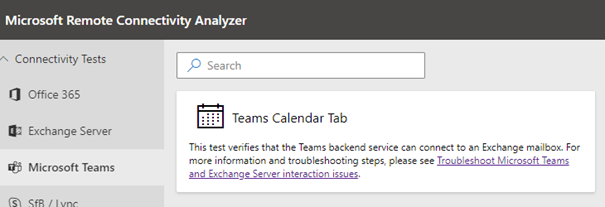
Permettant de vérifier que le service Teams à bien accès au calendrier de notre roi de Navarre stocké je le rappelle sur site, je tombe sur deux erreurs dont celle-ci.Checking that the Teams service has access to the calendar of our king of Navarre stored on site, I find two errors including this one.
-
Premier Jour Problème rencontrés / First Day Issues
-
The Host name couln’t be resolve
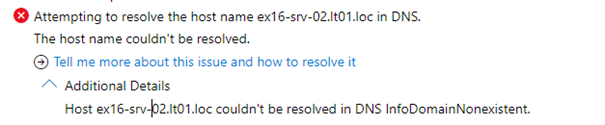

Hum cela sent à plein nez un problème d’External URL sur les Webservices . Let’ see/This smells like an External URL problem on the Webservices. Let’ see
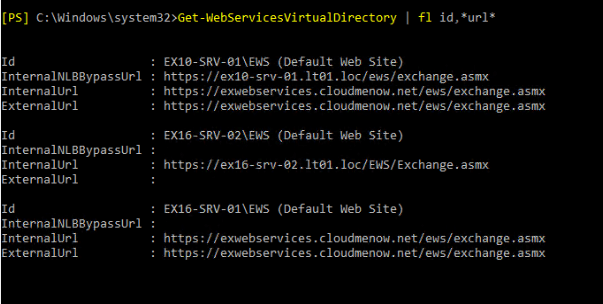
Effectivement il manque une external URL . on Corrige/ Indeed it misses an external URL.

Figure 1 : Get-WebserviceVirtualDirectory | set-webservicesVirtualdirectory
On notera que l’internalUrl du serveur ex16-Srv-02 est différente mais j’ai la prétention de croire que cela ne gênera pas car les webservices sont censés utiliser la valeur de l’External URL. On teste de nouveau. Hum .. toujours pareil le serveur renvoi toujours vers le FDQN local du serveur qui lui évidement n’est pas joignable sur internet au lieu de renvoyer vers :Exwebservices.cloudmnow.net/ews/exchange.asmx
Note that the internalUrl of the server ex16-Srv-02 is different but I pretend to believe that this will not bother because the webservices are supposed to use the value of the External URL. We test again. Hum … still the same, the server always refers to the local FDQN of the server which obviously is not reachable on the internet instead of referring to Exwebservices.cloudmnow.net/ews/exchange.asmx
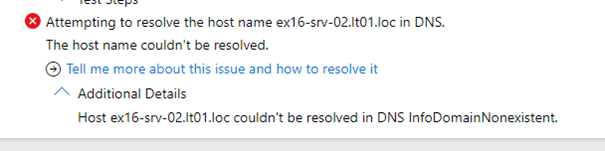
On va tenter un petit IIS reset sur le serveur en question ex16-srv-02 et l’on refait un test/ We will try a small IIS reset on the server in question ex16-srv-02 and we redo a test
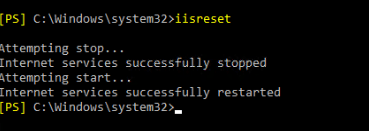
Figure 2 : IISreset
Ah cette fois ci le test est correct / Ah this time the test is correct
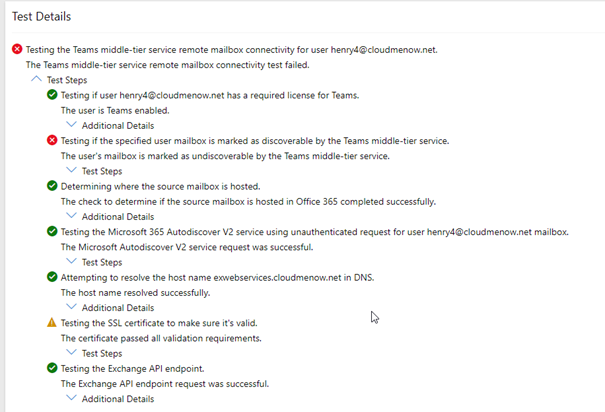
Par contre j’ai toujours un petit point rouge m’informant de l’erreur suivante / However, I always have a little red dot informing me of the following error

Mais voyons voir si notre cher Henry4 peut avoir accès à son calendrier But let’s see if our dear Henry4 can access his calendar

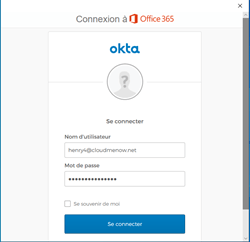

Visiblement pas de calendrier dans Teams L
/ Obviously no calendar in TeamsBon cette fois ci on suivre les liens Microsoft nous proposant de l’aide sur cette histoire de « The user mailbox is marked as undiscoverable by the Teams middle-tier service. »/ Apparently no calendar in Teams. Well, this time we follow the Microsoft links offering us help on this story of « The user mailbox is marked as undiscoverable by the Teams middle-tier service. »

Suivons le lien : https://docs.microsoft.com/fr-fr/microsoftteams/troubleshoot/exchange-integration/teams-exchange-interaction-issue. A priori on serait dans le cas du problème 2
Let’s follow the link: https://docs.microsoft.com/fr-fr/microsoftteams/troubleshoot/exchange-integration/teams-exchange-interaction-issue. A priori we would be in the case of problem 2
-
« The user mailbox is marked as undiscoverable by the Teams middle-tier service. »
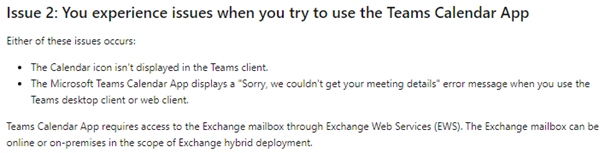
Bon je vous avouerai qu’au regard cet article très complet je vais plutôt m’intéresserà cette partie que je n’ai pas encore configurée./ Well I will admit that in view of this very complete article I will rather focus on this part that I have not yet configured.
-
Vérifier que Teams n’est pas empêché d’accéder à EWS pour l’ensemble de l’organisation / Verify that Teams is not prevented from accessing EWS for the entire organization

Regardons ce que l’on trouve onprem / Let’s see what we find onprem
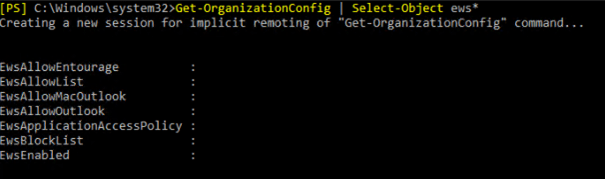
Figure 3 : get-OrganizationConfig | select-Object ews*
Déjà on va corriger cela / Already, we will correct this

Figure 4 : Set-OrganizationConfig -EwsAllowlit @{add « *SchedulingService* »}
Et je reteste l’accès aux calendrier local par Teams / And I test the access to the local calendar by Teams
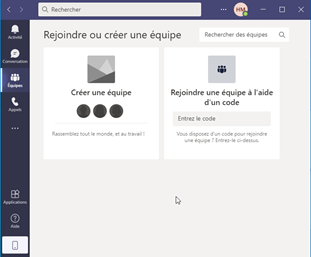
Toujours pas. On refait un test de nouveau avec Remote connectivity Analyser / Still not. Let’s test again with Remote connectivity Analyser

Cela n’a pas changer grand-chose / This did not change much

Mais passons à l’étape 4 / But let’s go to step 4
-
Vérifier que Teams peut accéder à EWS pour la boîte aux lettres de délégation / Verify that Teams can access EWS for the delegation mailbox
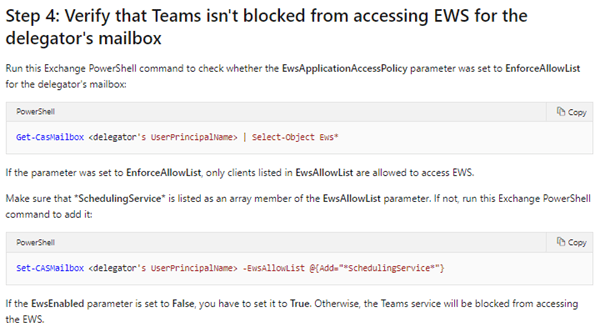
On va suivre le technet à la lettre / We will follow the technet
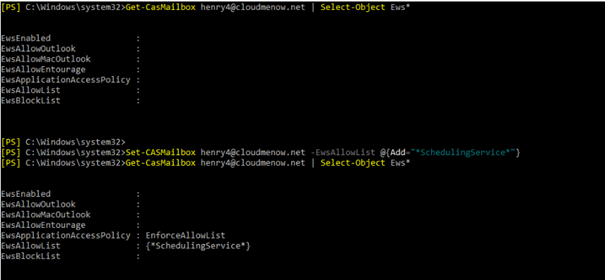
Puis on refait un test avec remote connectivity Analyser / Then we redo a test with remote connectivity Analyser
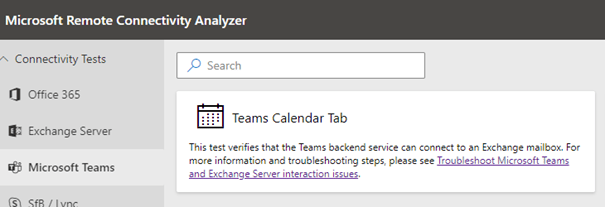
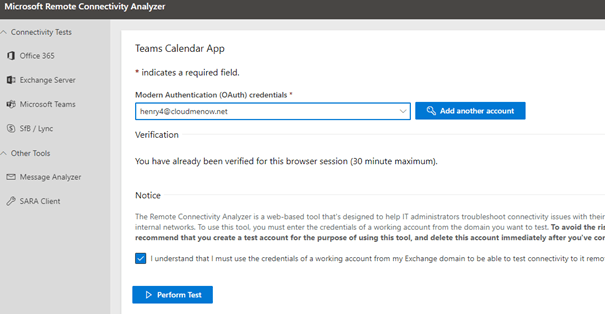
Eh bien pas mieux coté Remote connectivity analyser / Well, not better in terms of remote connectivity analysis
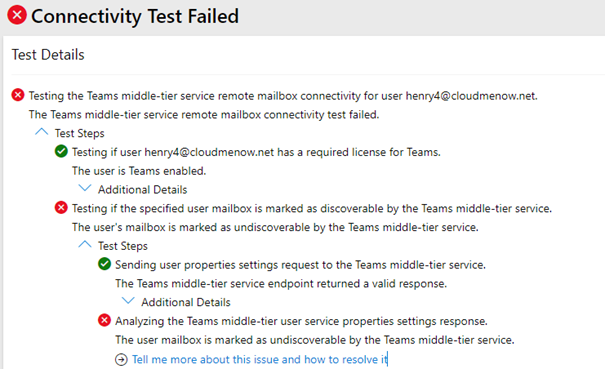
Voyons si notre henry4 a accès a son calendrier depuis Teams /
Let’s see if our henry4 has access to his calendar from Teams
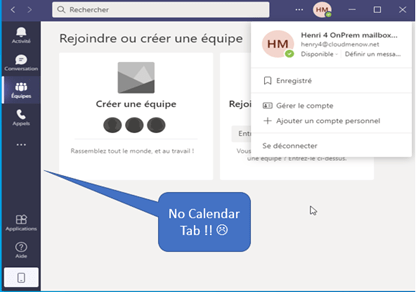
Ok on continue de vérifier / Ok we keep checking
-
Vérifiez que l’application Calendrier Teams est activée / Make sure the Teams Calendar application is enabled
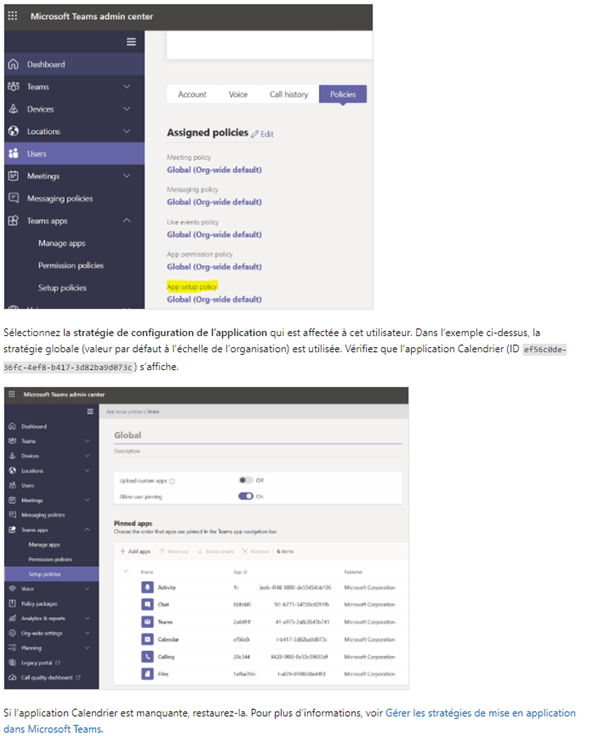
Allez on regarde pour ce cher Roi de France / Let’s take a look at the dear King of France
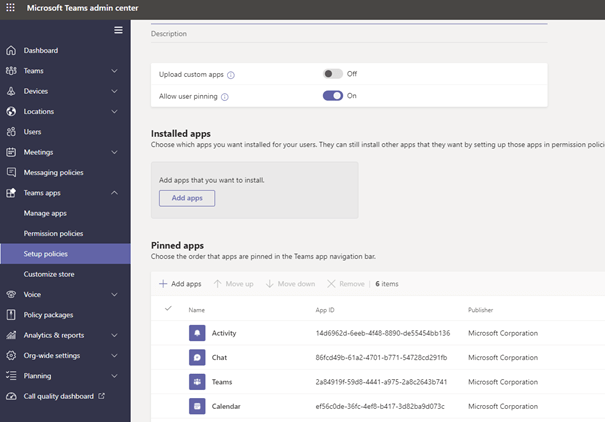
C’est correct l’application calendrier est correctement configurée. Ca devient compliqué …. Bon dans le doute. je vais redémarrer mes serveurs Exchange locaux. Ca vous parait un geste desespéré mais…..
It’s ok the calendar application is correctly configured. It’s getting complicated …. Well, when in doubt, I will restart my local Exchange servers. It seems like a desperate move but …..
Après un redémarrage de mes trois serveurs exchange on refait un test avec connectivity Analyser. Mais même probléme / After a restart of my three exchange servers, we redid a test with connectivity Analyser. But same problem
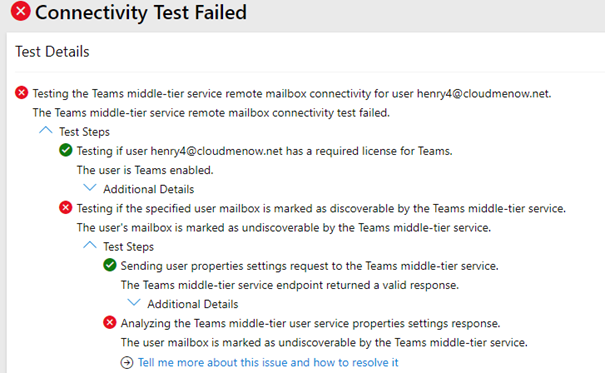
-
Verify that the Autodiscover service can route the Autodiscover requests to on-premises
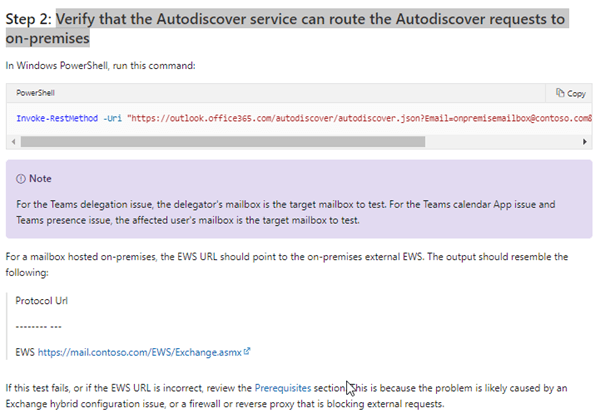
On va donc tester si cette fonction marche. / So we will test if this function works.

A priori oui elle fonctionne / A priori yes it works
-
Verify that the Exchange OAuth authentication protocol is enabled and functional

Ici on utilise une boite au lettres 0365 qui va demander des informations de Free Busy vers une boites aux lettres OnPrem / Here we use a 0365 mailbox that will request information from Free Busy to an OnPrem mailbox
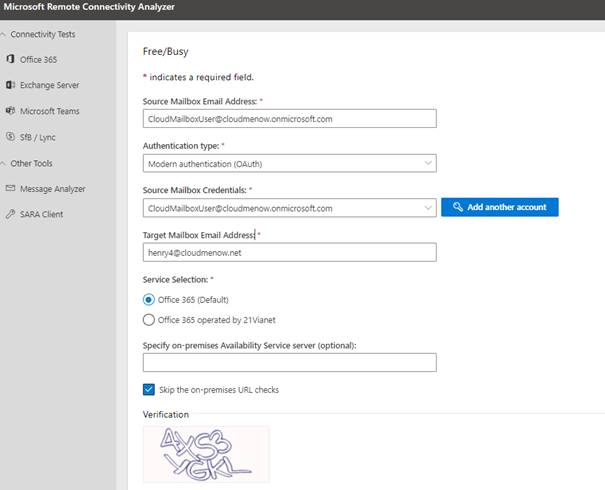
Oups pour l’autodiscover comme pour beaucoup d’entreprise qui ont un nombre important de domaine SMTP, j’utilise un enregistrement SRV mais visiblement cela ne plait pas à l’outil de test
Oops for the autodiscover as for many companies that have a large number of SMTP domains, I use a SRV record but obviously it does not please the test tool
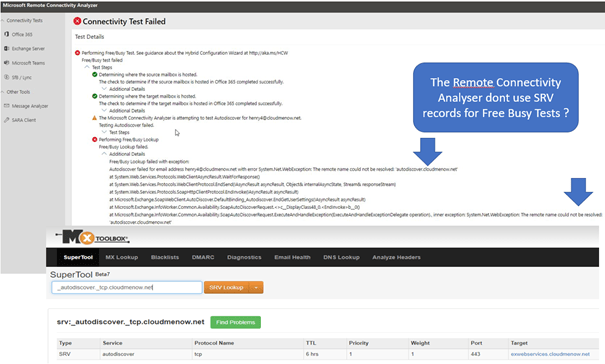
On va positionner un CNAME dans le DNS public / We will set a CNAME in the public DNS
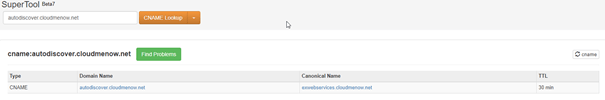
Et re faisons le test mais je ne n’y crois pas trop car ca va faire une erreur TLS / And let’s do the test but I don’t really believe it because it will make a TLS error

Bingo !!!! bon je vais enlever le CNAME de la zone publique : Bingo !!!! well I will remove the CNAME from the public DNS Zone
Ça ne me facilite pas la vie. Mon Henry4 ne voit toujours pas ses meetings, il ne faudrait pas qu’il oublie de signer l’Edit de Nantes qui mettra un terme pendant quelques temps aux guerres de religions en France 😉
Bingo !!!! well I will remove the CNAME from the public DNS Zone.
It doesn’t make my life easier. My Henry4 still doesn’t see his meetings, he should not forget to sign the Edict of Nantes which will put an end for a while to the religious wars in France 😉
Pour tester le fonctionnement des FreeBusy je vais connecter en OWA sur la boite aux lettres On premise de Henry 4 et sur celle de CloudMailboxUser@cloudmenow.onmicrosoft.com qui comme sont nom l’indique est une boite aux lettres hébergée sur Exchange online et l’on va faire une recherche de plages libres et occupées du cloud vers le onPremise
To test the operation of FreeBusy I will connect in OWA on the mailbox On premise of Henry 4 and on that of CloudMailboxUser@cloudmenow.onmicrosoft.com which as its name indicates is a mailbox hosted on Exchange online and we will make a search for free and occupied slots from the cloud to the onPremise
A gauche Henry 4 a Droite CloudMailboxUser@cloudmenow.onmicrosoft.com et ca ne fonctionne pas !
On the left Henry 4, on the right CloudMailboxUser@cloudmenow.onmicrosoft.com and it doesn’t work!

OK on va vérifier les informations de fédération / OK we will check the federation information
-
Get-federationInformation
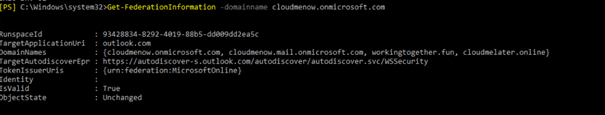
Figure 5 : Get-FederationINformation
-
Get-organizationRelationship
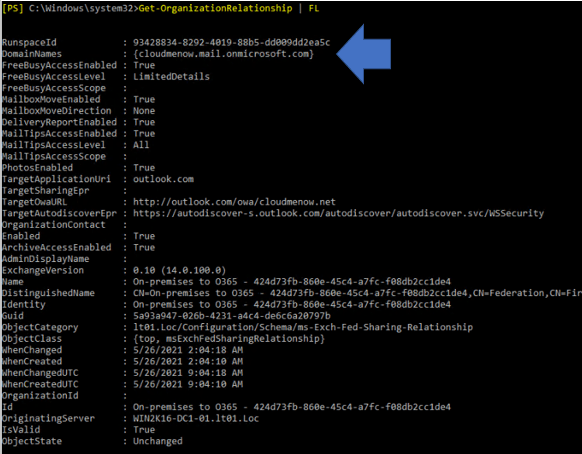
Les valeurs TargetApplicationUri et TargetAutodiscoverEpr correspondent aux valeurs équivalentes de la cmdlet Get-FederationInformation.
The TargetApplicationUri and TargetAutodiscoverEpr values match the equivalent values from the Get-FederationInformation cmdlet.
-
Get-SharingPolicy | FL
If the free/busy problem persists, make sure that the sharing policies in the on-premises Exchange Server environment and in Exchange Online match. To determine this, run the following command in the Exchange Management Shell, and then note the value in the Domains field in the results:
Si le problème libre/occupé persiste, assurez-vous que les politiques de partage dans l’environnement Exchange Server sur site et dans Exchange Online correspondent. Pour ce faire, exécutez la commande suivante dans Exchange Management Shell, puis notez la valeur du champ Domaines dans les résultats :
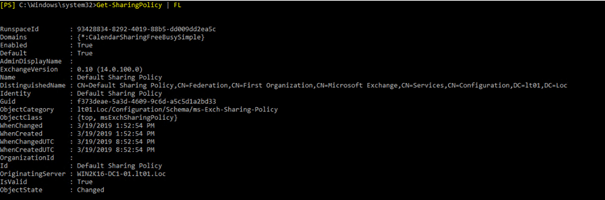
Figure 6 Freebusy Sharing Policy Onprem

Figure 7 : Freebusy Sharing policy Exchange online
The Domains values for the two environments should match. If they don’t match, you can use the Set-SharingPolicy cmdlet to set up the Domains field so that it matches on both sides
Les valeurs des domaines des deux environnements doivent correspondre. Si ce n’est pas le cas, vous pouvez utiliser la cmdlet Set-SharingPolicy pour configurer le champ Domains de manière à ce qu’il corresponde des deux côtés.
Donc va corriger la policy onpremise pour quelle corresponde a celle d’Exchange online. / So will correct the onpremise policy to match the Exchange online policy
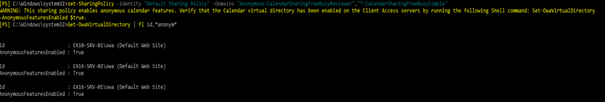
Figure 8 : set-sharingpolicy default sharing policy onprem
Maintenant les domaines de stratégies de partage en online et onpremise sont identiques / Now the policy domains of online and on-premise sharing strategies are identical

Refaisons un test entre les deux boites aux lettres via OWA / Let’s test again between the two mailboxes via OWA.Pas moyen cela ne fonctionne toujours pas.
-
Deuxième jour Problèmes rencontrés / Second Day Issues
Friday 4 Jun 2021
Bon il y a des problèmes parfois qu’il faut laisser reposer. Je crois qu’il y a une expression en anglais qui dit « Sleep on that » . Ce matin on reprend les tests après un petit expresso bien serré.
En faisant un test de scan de port IP depuis internet je me suis aperçu que le port 443 de mes webservices ne répondait plus. Etrange
Pour publier les webservices et le port 25 j’utilise un serveur Windows 2016 avec le service Routing and Remote access qui redirige les flux / ports entrants sur une adresse IP natée vers des serveurs a l’intérieur de mon réseau. C’est beaucoup plus pratique que d’utiliser un serveur Web relay comme IIS ARR notamment.
Par manque de chance un des serveurs Exchange était arrêté. Le 10.10.10.22 Donc … forcément le flux 443 ne peut parvenir aux webservices
Well, sometimes there are problems that you have to let rest. I believe that there is an expression in English which says « Sleep on that ». This morning we take again the tests after a small very tight espresso.
While doing a test of IP port scan from internet I realized that the port 443 of my webservices was not responding anymore. Strange
To publish the webservices and the port 25 I use a Windows 2016 server with the Routing and Remote access service which redirects the incoming streams / ports on a native IP address to servers inside my network. This is much more convenient than using a web relay server like IIS ARR.
By bad luck one of the Exchange servers was down. The 10.10.10.22 So … necessarily the 443 flow cannot reach the webservices

Une fois redémarré je refais le test de Teams Calendar App / Once restarted I redo the test of Teams Calendar App

Et là encore une erreur mais le processus évidement va plus loin / And here again a error but the process obviously goes further

Bon là je décide de faire un test depuis le client Teams & Bingo !!!!! / So I decided to do a test from the Teams client & Bingo !!!!!
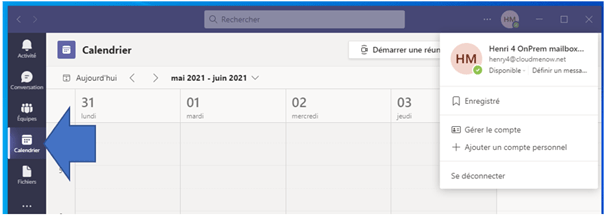
Figure 9 : 04 jun 2021 10:03 UTC+1
Je décide de relancer le client teams et de refaire un test avec toujours mon compte Henry4 . Sans rien changer
Et la plus de calendrier de nouveau dans le client Teams !!!!
Du coup je relance le test sur https://testconnectivity.microsoft.com/tests/TeamsCalendarMissing/input
I decide to re-launch the teams client and to do a new test with my Henry4 account. Without changing anything
And no more calendar again in the Teams client !!!!
So I restart the test on https://testconnectivity.microsoft.com/tests/TeamsCalendarMissing/input
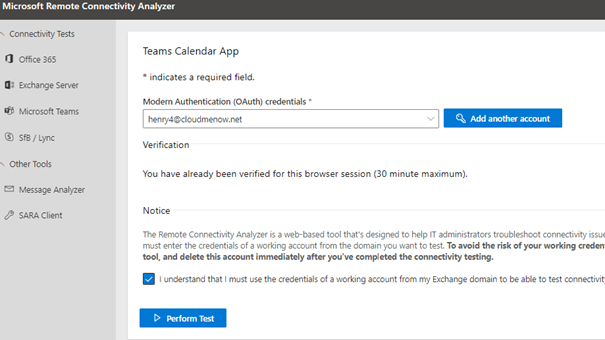
A priori tout va bien / A priori everything is fine

Mais toujours pas de calendrier de nouveau dans le client Teams / But still no calendar tab in the Teams client
Hier j’avais ouvert un incident au support Microsoft sans grand espoir… j’avoue que je n’ai pas été déçu. Réponse du support a qui j’ai envoyé ce doc… / Yesterday I had opened an incident to the Microsoft support without much hope… I admit that I was not disappointed. Answer of the support to whom I sent this document…
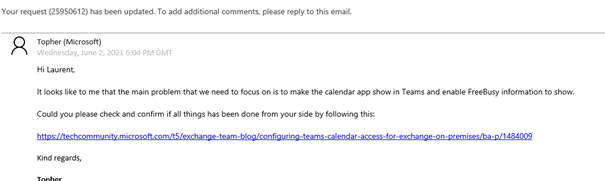
L’ingénieur me renvoie sur un lien technet que je connais par cœur désormais …. / The engineer refers me to a technet link that I now know by heart …
Bon on va reprendre depuis le debut. Test de l’autodiscover et des web services depuis https://testconnectivity.microsoft.com/tests/EwsTask/input. / Let’s start from the beginning. Test of autodiscover and web services from https://testconnectivity.microsoft.com/tests/EwsTask/input.
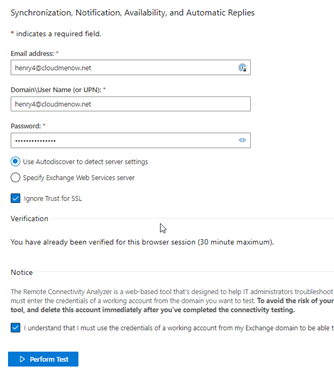
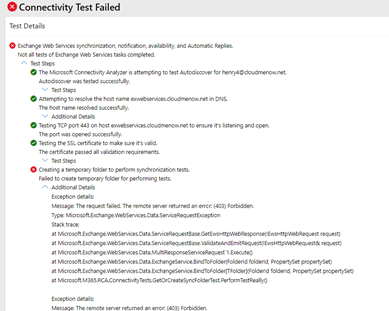
-
Test Webservice : System.Net.WebException: The remote server returned an error: (403) Forbidden
Le test webservices depuis l’interne ne fonctionne plus ! / The webservices test from internal does not work anymore.
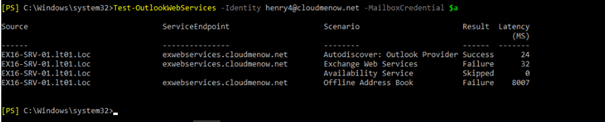
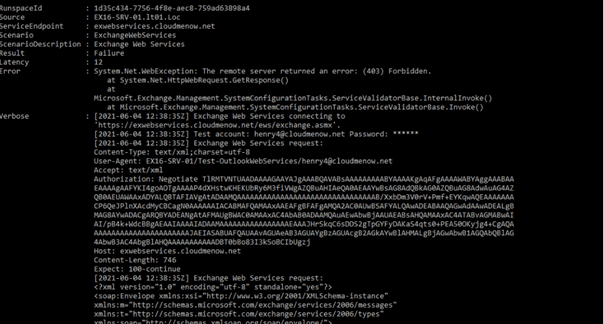
Les web services fonctionnaient avant les changements et notamment avant de changer cela Set-OrganizationConfig -EwsAllowlit @{add « *SchedulingService* »}
Le fait de changer cette valeur à modifier la configuration. On n’est passé de ça
The web services were working before the changes and especially before changing this Set-OrganizationConfig -EwsAllowlit @{add « *SchedulingService* »}
The fact of changing this value to modify the configuration. We went from that
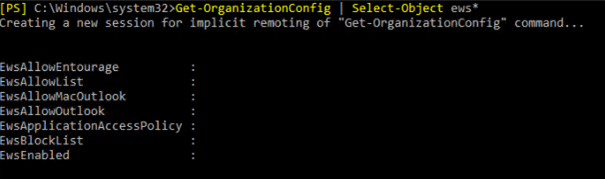
A cela / to this (EnforceallowList)

En regardant la commande Set-Organization config j’ai trouvé cela
The EwsApplicationAccessPolicy parameter specifies the client applications that have access to EWS and REST. Valid values are:
-
EnforceAllowList: Only applications specified by the EwsAllowList parameter are allowed to access EWS and REST. Access by other applications is blocked.
-
EnforceBlockList: All applications are allowed to access EWS and REST, except for the applications specified by the EwsBlockList parameter.
Je vais juste changer la valeur en EnforceBlockList et tester ensuite les webservices
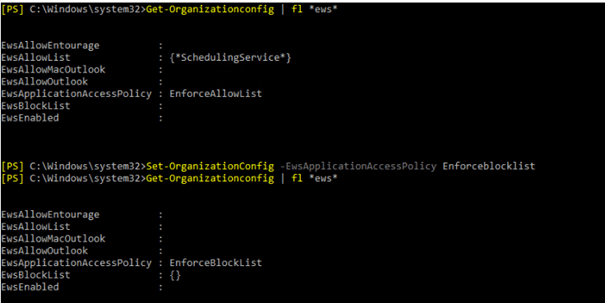
Figure 10 : Set-OrganizationConfig -EwsApplicationAccessPolicy Enforceblocklist
Restarting the Exchange servers and retest. same error
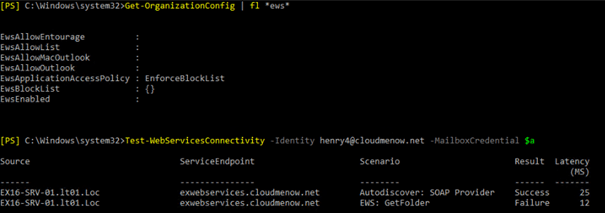
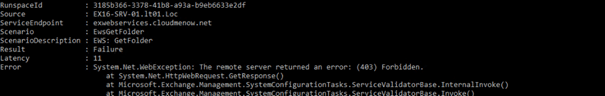
And still henry4 do not have access to his on-premise calendar
Si je refais le test 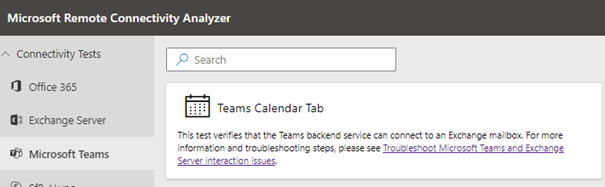
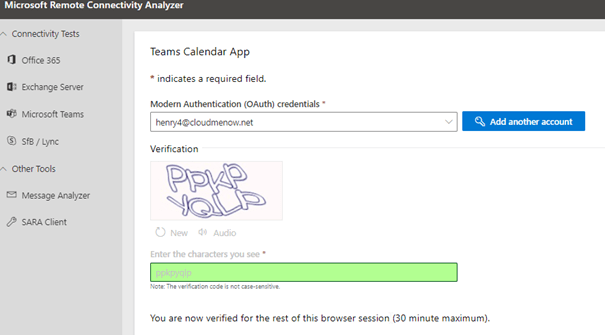
Voila ce que j’obtiens encore et encore
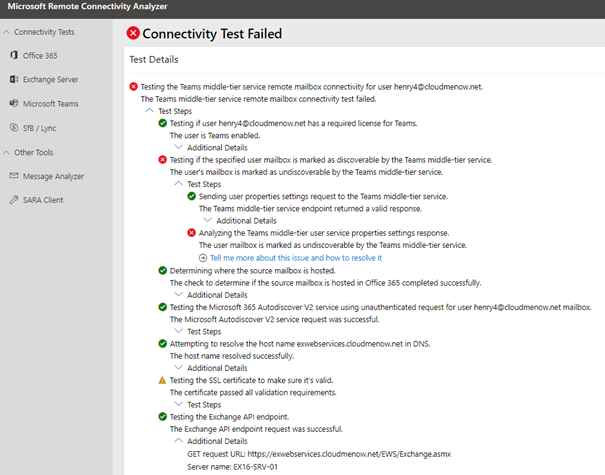
On va aussi changer l’accès des webservices sur la boite aux lettres de l’utilisateur pour voir / We will also change the access of the webservices on the user’s mailbox to see.
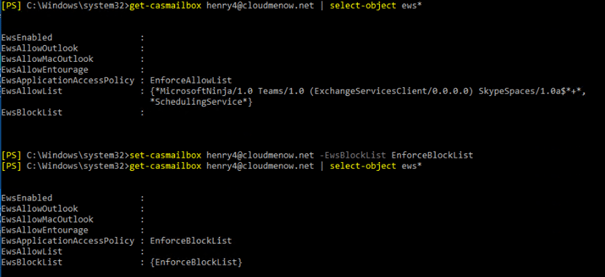
Figure 11 :set-casmailbox henry4@cloudmenow.net -EwsBlockList EnforceBlockList
On passe d’une policy on l’on devrait décrire qui avait le droit d’avoir accès aux services EWS a une policy qui liste ceux qui n’ont pas le droit. Comme il n’y a rien dans le champs EwsBlocklist on peut pense que tout le monde est autorisé.
We go from a policy that should describe who has the right to access EWS services to a policy that lists those who do not have the right. As there is nothing in the EwsBlocklist field we can think that everyone is allowed.
And Bingo !!!! les webservices refonctionnent !!!! And Bingo !!!! the webservices are working again !!!!

Un petit test de nouveau avec

Fully better
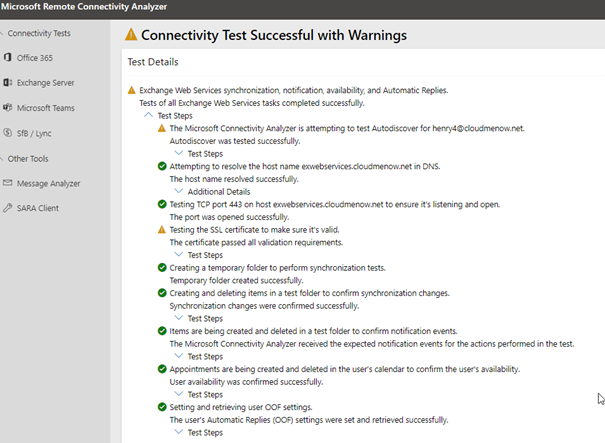
Bon regardons maintenant si notre henry 4 a accès à son calendrier . Non ! toujours pas mais les webservices refonctionnent./ Now let’s see if our Henry 4 has access to his calendar. No ! still not but the webservices are working again.

Revenons à notre souci premier : The user’s mailbox is marked as undiscoverable by the Teams middle-tier service. Visiblement ce que l’on a fait n’as pas empêcher ce problème de revenir à chaque fois dans le test https://testconnectivity.microsoft.com/tests/TeamsCalendarMissing/input
Let’s go back to our first concern: The user’s mailbox is marked as undiscoverable by the Teams middle-tier service. Obviously what we did did not prevent this problem to come back each time in the test https://testconnectivity.microsoft.com/tests/TeamsCalendarMissing/input
Suite à la lecture de plusieurs articles je décide de regarder la configuration de auth sur Exchange / After reading several articles I decided to look at the configuration of auth on Exchange
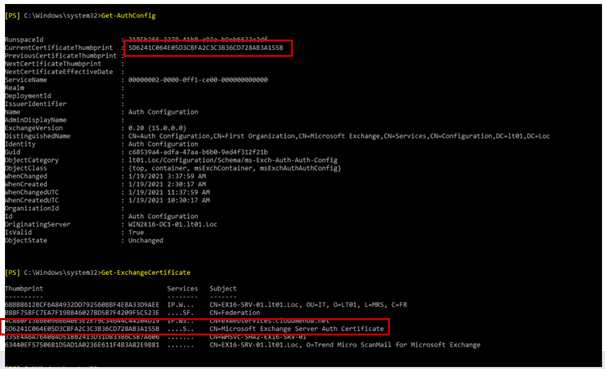
Figure 12 : Get-auth
A priori cela semble plutôt correct / At first sight it seems rather correct
Regardons maintenant du coté de l’authentification
-
Checking EWS API Call Under Oauth
Normalement d’après ce que je comprends des articles Microsoft (https://docs.microsoft.com/en-us/exchange/configure-oauth-authentication-between-exchange-and-exchange-online-organizations-exchange-2013-help) cette commande devrait fonctionner
Normally from what I understand from Microsoft articles (https://docs.microsoft.com/en-us/exchange/configure-oauth-authentication-between-exchange-and-exchange-online-organizations-exchange-2013-help) this command should work
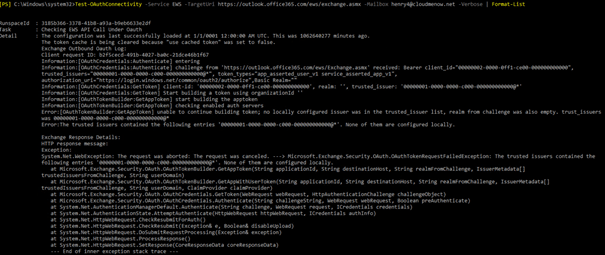
Figure 13 : Test-OAuthConnectivity -Service EWS -TargetUri https://outlook.office365.com/ews/exchange.asmx -Mailbox henry4@cloudmenow.net
Be reading and reading I discover that :

And you now what ? I have an Exchange 2010 Running in my environment. Let’s uninstall it
-
Troisiéme Jour :
Après avoir désinstallé Exchange 2010 je relance le HCW (Article intéressant si le HCW ne fonctionne pas : https://paulrobichaux.com/2017/06/30/office-365-hybrid-configuration-wizard-wont-launch/). Quelques captures d’écran du HCW
After uninstalling Exchange 2010 I restart the HCW (Interesting article if the HCW is not working: https://paulrobichaux.com/2017/06/30/office-365-hybrid-configuration-wizard-wont-launch/). Some screenshots of the HCW



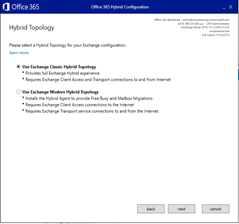
Et restestons le calendar tab sur testconnectivity
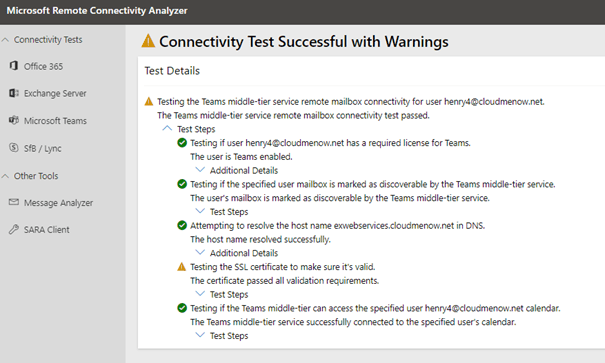
Cette fois ci c’est beaucoup mieux voyons si notre henry4 A son calendrier.
Bingo …




![TEAMS CALENDAR AND EXCHANGE ON PREMISE: Troubleshooting [Solved]](https://unifiedit.files.wordpress.com/2021/06/060721_0900_teamscalend1.png)